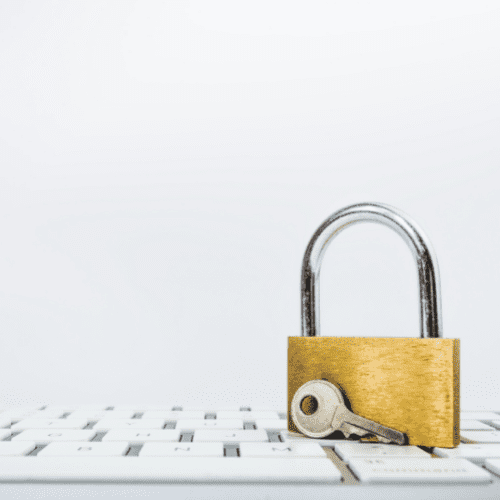
In honor of World Password Day, now is the best time to make sure you have some best practices in place when it comes to your online content as an Influencer.
Social media has become second nature for most of us, especially in the Influencer space, it can become harder to remember that we are tapped into a huge online world that knows things about us such as our favorite place to eat, what dog’s name is, or even where you were born.
And although this may seem like an innocent way to connect with your audience and grow your following, it’s actually exposing you to all sorts of privacy risks, which can lead to your social media accounts being hacked, or even being potentially followed by unwanted “fans.”
This is not to scare you, but to help you realize that every time you post a story on Instagram, share a dance on TikTok or even vlog on YouTube, you always want to be mindful of what’s around you, what you say, and when you post.
So let’s run through 5 things you can do to protect yourself and your online privacy as an influencer.
Be mindful of giving away your personal information
The easiest way to protect yourself from potentially damaging cybersecurity hacks is to be mindful of what you say, show, or post in your content. In today’s digital age, you don’t need to say EXACTLY where you live for people to put the pieces together.
Some things that can give away your home location can include local landmarks, visible street signs, small details such as “my town only has one stoplight,” or even a car license plate. The plate does not even have to be your car, but anyone can run a plate number and look up the owner of the car and where the car is registered. This information along with other small details you may have talked about can unknowingly be used to pinpoint exactly where you are located.
Another way to have a potential online hacking issue is to have passwords that are common or personal to you such as a pet’s name, a child’s birthday, or even the make and model of your first car.
These are all things an influencer would not think were potential security or privacy issue. Because of this, influencers will often share their pet’s name, do Q&A videos that showcase details of their life before becoming a social media influencer, or even share an innocent birthday post that can give the exact date of a family member’s birthday.
Have a separate contact email address
A great way to avoid this personal information being used to figure out things like passwords to your social media accounts is to ensure you have separate email addresses that do not connect to one another.
The email you use to sign up for your social media platform of choice should not be the same as your personal email you had BEFORE starting your influencer business. Your email address has information such as your location, personal phone number, and legal name. So separating these two will give you the ability to work under an alias and not expose as much personal information about yourself.
Once you have your social media platform email address set up and connected to your social media platforms, you want to add one more layer of security and get a business email address for communication purposes only. This email will be openly displayed on your social media platforms that says “for business inquires contact (insert name and email.)”
Adding this additional email address that is NOT connected to your social platforms or your personal email will ensure that a person can not easily hack your social media accounts.
Most hackers gain access to social media accounts via email. They will send you a legitimate looking email from a company, such as Twitter, YouTube, Instagram, or Tiktok, saying there is an issue with your account and add a link for you to click. Once you click this link, they gain access to your login credentials and personal information, which can then be used to lock you out of your account, and gain access to your contact list where they can easily scam and hack your friends, family, and followers as well.
With having that third email that is not connected to any accounts, it gets harder for them to gain access to your personal information and login credentials. But just to be safe, NEVER CLICK THE LINKS IN YOUR EMAIL, unless you trust the person sending you the email. You also want to ensure that you always check the sender information by clicking on the email address name to see where the email was being sent from. Some hackers will have a legit sender name such as “Team YouTube” but if you look at the email it will say something such as <team.tube@gmail.com> this is a key giveaway as companies have their own email servers and would say @companyname, not Gmail, Yahoo, or any other public email service provider.
Set Up a P.O. Box ASAP!
Most influencers who are just starting their business feel they don’t have to treat it as a business until they start generating income. But remember, every business had to start somewhere, and if George Dayton said “I’ll wait until Goodfellow Dry Goods really starts to generate income before I treat this like a real business,” we probably wouldn’t have Target today.
But besides treating your business like a business to help with growth, it also helps with privacy and setting up security. The worst thing you can do is start passing out your physical home address to brand sponsors, put it on your email footers when communicating with your audience, or set up your LLC.
All of this stuff is public information, which means your audience will receive emails from you with your home address right there at the bottom. If a hacker is disguising themselves as a brand and said they will send you free products, you know just gave them access to your home address. Not to mention, ANYONE can look up LLC information and your address will be right there online with very little effort from the person researching.
Setting up a P.O. Box may cost you a small investment at first, but that small investment will be a HUGE protection for you and your influencer business.
Private all personal accounts
Similar to a separate email address, you want to separate your personal and business social media accounts as well AND set your personal accounts to private so people can’t easily access your personal details.
One thing you always want to do to ensure your privacy settings is correct is to log into a web browser under incognito mode and see what your accounts look like.
Facebook is probably the most important to do this as they have a “set to private” option, but certain posts and photos will still be visible. So, looking at your account while logged out gives you a better idea of what is still visible so you can go back in and fix it.
You also want to ensure you aren’t adding anything to your bios that would connect the two accounts, especially if you are not using your legal name as an Influencer. This includes your profile picture not being similar to your Influencer ones, making sure not to show your children in the profile photo, and keep your bio pretty bare as your bio is still public even if your profile is private.
Connect your platforms to trusted sites only
Once you have all your information protected the worst thing you can do is erase all that hard work by connecting your social media profiles to sites that do not protect your login information.
Every time you connect a platform to a site, information such as your name, password, location, and other private details are stored, and if the website that you are using does not have proper security set up, your information is at risk of being exposed if the website is ever compromised.
Social Logins are SAFE on Social Bluebook.
When connecting your platforms to Social Bluebook we use Oauth 2.0 protocols so you can rest assured that the login credentials you use to log in to your social media platforms are not stored on Socialbluebook.com. This means people can not gain access to this information and use it to gain access to your account.
You can always get more Privacy-Policy information on the website and while you are there, don’t forget to connect your platforms and get your social media insights all in one place!
